Do you ever dream of having the body of a god/goddess? Sure you do! Exercise is key to achieving your ideal physique but sometimes it can be a challenge to make it to the gym. That’s why we are here to introduce you to online fitness training and explain what equipment you need to get started – because it’s never been easier to have the body you’ve always wanted. With the right software on your phone or computer, you can work out from the comfort of your own place and incorporate things like resistance bands and weights as part of your training equipment, for example.
We know that most people’s first reaction to online training is scepticism, as they worry they won’t be able to make progress from their own home. We’re here to tell you that this isn’t true – you can achieve the same progress with online fitness training as you would going to the gym. The only thing you need to do is make sure you have the right equipment and set realistic goals for yourself – and that’s what we’re going to cover in this blog post. So let’s dive in and discuss what equipment you need for online fitness training and help you get started on your fitness journey!
Quick Answer to Key Question
The basic pieces of equipment that you need for online fitness training depend on the type of exercises you plan to do. However, some basics include a mat, weights, resistance bands, and a jump rope. As you progress, you may wish to invest in additional training equipment to help you meet your fitness goals.

Computer Equipment for Online Fitness Training
Computer equipment, including both hardware and software, comes in all shapes, sizes, and price ranges– and when it comes to online fitness training, you’ll find the same is true. In general, any laptop or desktop computer should be able to handle most online fitness videos. You’ll want something with at least an Intel Core i5 processor and 8GB of RAM – although 16GB is ideal – so that your computer can handle video streaming without buffering. Investing in a higher-end processor with a good graphics card will allow you to take full advantage of high-resolution HD video workouts.
Another important factor is internet speed, since slow connection speeds can mean frequent pauses during the workout. A good rule of thumb is 5Mbps for streaming quality exercise videos from the web. And if you are streaming from multiple devices at once, then a faster speed would be even better.
When it comes to deciding what type of computer you need, there are pros and cons to both laptops and desktops. Laptops offer more portability but tend to have lower specs than desktops for the same price range – unless you have a large budget. Desktops give you much more power for the same money, but aren’t as easy to move around or transport. It really depends on how often you plan on using your online fitness training program and how much mobility you require when doing so: Do you plan on doing classes in various locations? Or will they mostly happen in one spot? Ultimately, it’s up to you which type of computer best fits your lifestyle and wallet.
No matter which path you take for your computer setup, one thing is for sure: Quality audio is key for effective remote fitness instruction! Next, we’ll look at microphones and speakers that will help deliver clear audio into virtual living rooms everywhere.
Microphone and Speakers
The microphone and speakers are just as important as the computer equipment when it comes to online fitness training. While you can use earbuds or headphones for exercises such as yoga, aerobics, and circuits, a good-quality microphone and speakers are a must if you’re teaching HIITs, barre classes, or other exercises with more complex movements. Investing in proper audio equipment will ensure that your online fitness sessions are engaging and that you can follow instructions clearly, helping you make the most of your at-home workout experience.
Having a quality microphone and speakers that arrive at their destination in crystal clear form is paramount. Clients should be able to clearly hear your instructions, including body weight exercises or how to work the resistance straps, in order to get the most out of their session. Poor sound quality muddles up the experience and can lead to injuries from not hearing directional cues or even losing their balance.
Plus, having great audio makes the whole workout experience more enjoyable for both parties involved – instructor and client alike. A good microphone and speakers enable instructors to set the vibe of the workout by playing music that will motivate clients to go the extra mile. Meanwhile, clients can use a stopwatch or other timing tool to monitor their progress and weight a lot more effectively.
Transitioning now from the basics of setting up an online fitness training space to ensuring you have the right laptop to support your business needs. Having a laptop with a powerful processor is essential for streaming smooth video footage during your class without lags or frozen visuals – making sure your workouts provide a seamless experience for all those involved.
Laptop with Enough Memory and Processing Power
When it comes to online fitness training, having a laptop with enough memory and processing power can’t be emphasised enough. Having a computer that can handle the basic needs of running an online video service such as Zoom or Skype without any lags or system crashes is essential. Specifically, the laptop should have at least 8 GB of RAM and i5 processor.
However, many debate the importance of newer technology when dedicating towards their online fitness training set up. Many argue that older models can get the job done just as well whereas the others declare newer models are far superior in terms of audio and video quality. Although both sides make valid points, generally speaking, having a laptop that has been released within the past three years would suffice for online fitness training needs.
At the end of the day, it is important to carefully consider what kind of laptop fits one’s needs and budget to ensure an enjoyable experience with minimal interruptions and distractions. With that said, it may also be worthwhile to record video and audio during sessions which will require different types of equipment altogether.
- According to the American Council on Exercise, some basic home gym equipment that can be used for online fitness training includes lighter weights, resistance bands and a stability ball.
- According to a 2018 study published in the Journal of Strength and Conditioning Research, working out with free weights can increase muscular strength as much as machine-based strength training.
- A 2017 survey conducted by Statista found that nearly 25% of people who engaged in at-home fitness activities used an exercise mat to do so.
Video and Audio Recording Equipment
Now that you have determined the type of laptop with enough memory and processing power for online fitness training, it is time to consider what type of recording equipment would be best. Video and audio recording equipment can be expensive, but if you are serious about delivering quality video-based fitness instruction to your target audience, it’s essential.
Before deciding which video and audio recording devices are right for you, there are certain factors to consider, including budget, desired quality level of recordings, and portability requirements. Of course, more expensive recording equipment will deliver higher quality video and sound than those that cost less money. That being said, professional grade audio and video isn’t always necessary — mid-range devices should suffice when producing most online exercise training videos.
Additionally, if you plan on taking your laptop with you frequently to record in multiple locations or if portability is an important factor for you as an instructor, then it may be worth sacrificing some image/sound quality for a device that won’t weigh down your laptop bag. This way, you can focus more on helping clients achieve their fitness goals, no matter how much weight they’re aiming to lose or how many reps they want to accomplish.No matter what you decide for yourself and what’s right for your particular situation though, there are plenty of options available to suit every budget and need. This holds true whether you’re looking for a suitable location to film, exercise equipment like a bench, barbell, dumbbell, kettlebell, foam roller or yoga mat, or considering who you may need on your team, such as someone to assist with filming or demonstrate exercises.
Finally, if you opt to store recordings digitally rather than directly onto discs or tapes, then make sure the laptop you purchased has enough free disc space or sufficient flash drives available to store all the material you produce. This will ensure all recordings made using the various video and audio recording devices are secure and readily accessible when needed in the future. And with that in mind, it is time to move onto another piece of essential equipment—recording discs and flash drives!
Main Summary Points
When producing fitness or exercise instruction videos for online use, it is important to consider budget, desired quality level of recordings, and portability needs. Professional grade audio and video may not always be necessary so mid-range devices should suffice. Additionally, it is important to have a laptop that has enough memory space to store digital recordings securely and readily accessible in the future. While video and audio recording equipment can be expensive, there are many options available to fit every budget and need, ranging from location, exercise equipment like benches, barbells, dumbbells, kettlebells, foam rollers, and yoga mats or even the right person to help you demonstrate exercises.
Recording Discs or Flash Drives
Once the footage has been captured, an efficient way to store it is by making use of recording discs or flash drives. Recording discs are often preferred since they tend to hold higher amounts of data than traditional USB drives and can even erase and record new information after the initial set-up. Recordable DVDs or Blu-Ray discs are also excellent options, as they provide a large amount of storage capacity and are relatively cheap. However, some folks argue that when it comes to video recordings, flash drives offer better speed while saving data onto them as opposed to using discs. Flash drives vary in terms of speed and size, so choosing one based on individual requirements is suggested.
When dealing with audio recordings, flash drives become the preferred option for many people. Using high-capacity devices will allow for multiple audio files to be stored without compromising on the sound quality. Not to mention that being USB-powered makes them faster and more compatible with various devices. It is important to remember though that when creating backups of essential files, both flash drives and recording discs should be utilised. That way if something goes wrong with either device, there will be a secure backup stored elsewhere that can be easily accessed.
While having physical storage at hand is ideal, cloud-based storage may also be used depending on what type of material needs to be kept safe. Regardless of which option is chosen though, it’s important that the right hardware is selected in order to ensure efficient storage processes during online fitness training sessions. With these tips in mind, it’s now time to take a look at how remote control and screencast equipment can aid this process even further.

Remote Control and Screencast Equipment
Remote control and screencast equipment provide a convenient way to deliver online fitness training. With the use of a tablet, PC, or web browser, trainers can let their clients join in on their sessions with just some clicks away. In addition to using the right exercise equipment like benches, barbells, dumbbells, kettlebells, foam rollers, and yoga mats, incorporating these user-friendly devices will ensure a smoother and more engaging experience for both the trainer and their clients.This sort of equipment prevents any awkward hand-offs from one device to the other, so that instructors can keep control over what’s going on with their sessions. They can seamlessly guide clients through the use of workout accessories such as a medicine ball, punching bag, speed ladder, agility cones, weightlifting shoes, and proper workout clothes.
In comparison to recording discs or flash drives, remote control and screencast equipment offer more flexibility for the instructor and easier access for the participant. Whereas with recording discs, the trainer must be sure that the content is properly transferred each time and makes sure it’s compatible with whatever device they are using. With remote control and screencast equipment however, there is hardly any need to constantly switch devices or manually transfer files as they can easily connect with each other in real time.
This level of convenience also makes lectures more engaging as trainers can show their clients what exercises they should follow right away, provide notes on certain points throughout the session, and give feedback that is better suited for the live environment rather than something recorded before-hand.
It goes without saying that these days everyone needs an easy way to access resources online. Remote control and screencasted equipment provide this very limitation by enabling people to conveniently and safely start their online fitness journey without having to leave home or buy expensive products. Though not always necessary for all types of classes, this technology certainly aids in giving a more engaging experience for participants.
Having discussed different ways instructors can reach out to their clients through exercising, it is important to also address how newcomers can get started here. In our next section we’ll discuss how having a webcam setup may be beneficial in helping newbies get acclimated to the home exercise experience, as they learn to use fitness equipment like medicine balls, punching bags, and agility cones.
Webcam
A webcam is essential for any online fitness trainer. As an adjunct to the remote control and screencasted equipment, having a webcam furthers communication between the trainer and his or her clients. With a webcam, the trainer can see their clients and observe their posture and form while they demonstrate exercises, while the client can receive personalised instruction in real-time. A webcam is also beneficial for facial expressions, showing exercises with added energy and enthusiasm to motivate the clients as they utilise workout gear like speed ladders and weightlifting shoes.
However, there have been debates on whether fitness trainers should use a webcam or not–some argue that it is intrusive, others claim that conversations via video take away an opportunity to hear one’s voice. But that situation has been changing lately due to advancements in technology, and the convenience of using a webcam to effectively showcase proper form in workout clothes and with various exercise equipment. Webcams today are much more powerful than what they used to be just a few years ago. They are now capable of capturing high resolution real-time images and films even at low light settings. Thus, those who opt for webcams over audio conversations may not necessarily miss out on vocal cues from their clients.
Webcams are also becoming more affordable than before as some mid-range options can give good quality results from a reliable brand like Logitech or Microsoft for under $50 USD. Additionally, most laptops come with a built-in camera which eliminates the need of buying an external one.
Having said all this, it’s ultimately up to the trainer to decide if using a webcam is right for them when conducting online fitness training sessions with their clients. Whatever decision the trainer makes should lead them smoothly onto the next step which is creating an amicable profile for their clients viewing pleasure–a profile chock full of statements that define the trainer’s personality, appeal and philosophy towards addressing health and fitness needs.

Personal Trainer Profile Equipment
Personal trainer profile equipment is an important factor when considering online fitness training. On one hand, it is important for a professional trainer to have the right technology and tools so that they can effectively communicate with their clients in real-time and provide them with personalised guidance. On the other hand, there are some trainers who feel that basic equipment like a webcam, microphone, and laptop are all that are necessary for an effective online fitness session.
In terms of the equipment necessary for online training, proponents of personal trainer profile equipment argue that it is essential for a trainer to have premium items such as barbells, kettlebells, exercise bands, weights and other specialised fitness products. This type of equipment enables a trainer to provide clients with more diverse and in-depth instruction by simulating an actual gym experience – leading to better results for their clients.
Advocates of basic equipment such as a webcam, microphone and laptop also have a valid point – especially when factoring in budget constraints. Those opposing personal trainer profile equipment suggest that specialised fitness tools cost money but don’t necessarily increase the overall quality of the workout.
Ultimately, it’s up to each individual trainer to decide what kind of approach they’ll take when providing online training services. Some may prefer investing in specialised fitness equipment due to its ability to simulate an actual gym experience. However, basic items are also still valid options – especially if budget constraints restrict potential purchases.
Frequently Asked Questions and Responses
Is any special equipment needed to participate in online fitness classes?
No, there is no special equipment needed to participate in online fitness classes. All you need is a computer or mobile device connected to the internet. Depending on the type of workout, you may need additional items like free weights or an exercise mat, but there is nothing specific that you have to have to join in on a live or recorded virtual class or workout programme. Many online fitness classes will offer adaptations to accommodate people both with and without access to specialised fitness equipment.
Are there any pieces of equipment that are essential for online fitness training?
Yes, there are definitely essential pieces of equipment for online fitness training that you should invest in and use regularly. One essential piece of equipment is a good, comfortable pair of sneakers or cross-trainers to protect your feet and ankles from the impact of running and other exercises. Having a set of dumbbells ranging from 5 to 15 pounds are also very important as they can help you progress with strength training and resistance exercises. A jump rope is also an excellent choice since it can increase cardiovascular endurance and add an extra challenge to your workout routine. Lastly, it’s always helpful to have a yoga or exercise mat so that you don’t slip or slide during floor exercises. With these essential pieces of equipment, you will be well on your way to having a successful online fitness training experience!
How much space is needed for online fitness training?
Online fitness training can be completed in any space that allows you to move freely and provides enough room for the exercises. Depending on the activities you plan to do, a minimum of 10 to 15 square feet is ideal. However, more space may be required if you plan to use any additional equipment like free weights or a stability ball. If you are using an online platform, make sure that your internet connection is reliable and your devices have enough battery power so that you don’t experience any interruptions during your workouts. Additionally, it’s helpful if the area is well-lit and comfortable. Having a clear view of your computer screen will allow you to reference exercise instructions easily. Lastly, it’s important to choose an area within your home that leaves you feeling energised and motivated; this will help ensure your online fitness training sessions go smoothly.